PC Building Simulator Review
Last year I spent a lot of time preparing to buy a new gaming rig. During my research, I wrote seven posts in a series, The Ultimate Gaming Rig, covering everything from operating systems and graphics cards, to form factor and sustainability.
In the end I didn’t purchase a new gaming rig, though. I don’t game that much these days, and I couldn’t really justify spending a lot of money on something that I wouldn’t use much. The laptop provided to me by my employer isn’t half bad and covers my gaming needs anyway.
One of the reasons why I wanted to purchase a new gaming rig, was to meet my hardware tinkering needs. The last time I did a build was in 2015, when I put together VBOX4, the totally silent Mini-ITX server that hosts this very site.
But in today’s magical day and age you don’t have to purchase loads of expensive hardware to do a build. There is a better, much cheaper and a whole lot more sustainable way to do it: PC Building Simulator.
Virtual Builds
I’m generally a big fan of simulators, with Euro Truck Simulator 2 being my absolute favorite. There is something surprisingly appealing about doing tasks a lot of other people find desperately boring and mundane. So I’ve been eyeing PC Building Simulator for a while, yet managed to avoid it because I’ve got too many games I’m not playing already. But this week, the game was for sale at a 40% discount on Steam, and that pushed me over the edge.
Since Steam allows players to request a refund if they’ve played a game for less than two hours, I figured I didn’t really have anything to loose, anyway - if PC Building Simulator wasn’t at all what I hoped it would be, I could get my money back.
8 hours of gameplay later, I’m writing this review, which is a good indication the game was pretty much exactly what I hoped it would be.
In PC Building Simulator, you find yourself in your uncle Tim’s computer workshop. Or rather, your computer workshop. Good old Tim has left it in your hands, and taken all the money with him. The bills will start coming in soon, so you have no choice but to roll up your sleeves and get to work fixing computers.
You first job is to run a virus scan on a computer and remove any infected files the scan finds. That involves plugging in all the cables (power, video, keyboard, and mouse, booting up, installing anti virus software from a USB drive, restarting the computer, running the virus scan, and finally removing all the infected files.
Sounds pretty damn dull, doesn’t it?
Hardware Nerds, You’ll Love This!
The first few jobs are pretty damn dull, I’ll give you that. But they quickly get more advanced. You have to replace broken hardware, upgrade computers with brand new hardware, build new computers, diagnose hardware problems to find out what’s wrong a bricked PC, and much more. Completing the jobs brings money in the bank, which means you can pay your bills, and upgrade your workshop with new tools and gadgets.
A particularly useful category of upgrades you can buy allows you to automate repetitive tasks. If, for instance, you don’t want to plug in every external cable manually to boot a computer, you can purchase an upgrade that plugs them in automatically for you. As you fix the computers coming through your workshop, you level up, which gives you access to even more upgrades, and more advanced hardware. Good users reviews left by your customers means new customers will approach you with more advanced and lucrative jobs.

All the hardware you can play around with in PC Building Simulator is the real, virtual deal, but it seems like there is no recent hardware available1. The developer has done a great job of licensing hardware from all the manufacturers we know and love - and probably hate. Among the many brands we find AMD, ASUS, Cooler Master, CORSAIR, Fractal, MSI, NVIDIA, and Razer. From these, and many, many more manufacturers, you have access to everything you need to do a build: Computer cases, case fans, CPUs, CPU cooling (both air and liquid), motherboards, power supplies, storage, memory, graphics cards, and cable connectors.
Final Thoughts
PC Building Simulator is far from a perfect game. While it might give you a somewhat authentic PC building experience, the game’s user interface sometimes feels like it tries hard to make it a less-than-pleasant experience. There is, for instance, no confirmation dialogue when you click on buttons that do bad stuff, like rejecting a job offer or quitting in progress. I’ve accidentally clicked on these buttons a couple of times, resulting in bad user reviews and lost revenue.
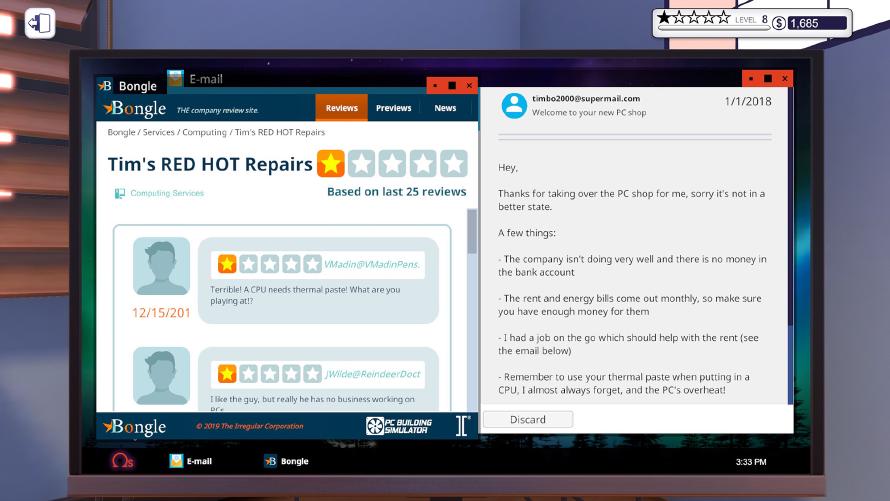
The learning curve in PC Building Simulator isn’t too bad, but if you have absolutely no prior experience with hardware tinkering, you might be in for a somewhat rough ride. After a while, you’ll also get a lot of jobs to juggle, and tons of different hardware coming in every morning. It can get a bit stressful, and to keep track of everything, I had to start noting down parts lists. Surprisingly, it’s not possible to keep notes anywhere in the game, so I ended up with old fashioned notes on a piece of paper.
But if you enjoy hardware tinkering, PC Building Simulator is an absolute gem. The game has that “just-one-more-day” factor, though because of the sub-par user interface, you might find yourself doing the odd rage quit. So with a bit of user interface polish, the game could’ve been even better.
A quick search on the internets has revealed that the games seem to lag behind in some hardware categories. ↩︎
Feedback
This post has no feedback yet.
Do you have any thoughts you want to share? A question, maybe? Or is something in this post just plainly wrong? Then please send an e-mail to vegard at vegard dot net with your input. You can also use any of the other points of contact listed on the About page.
