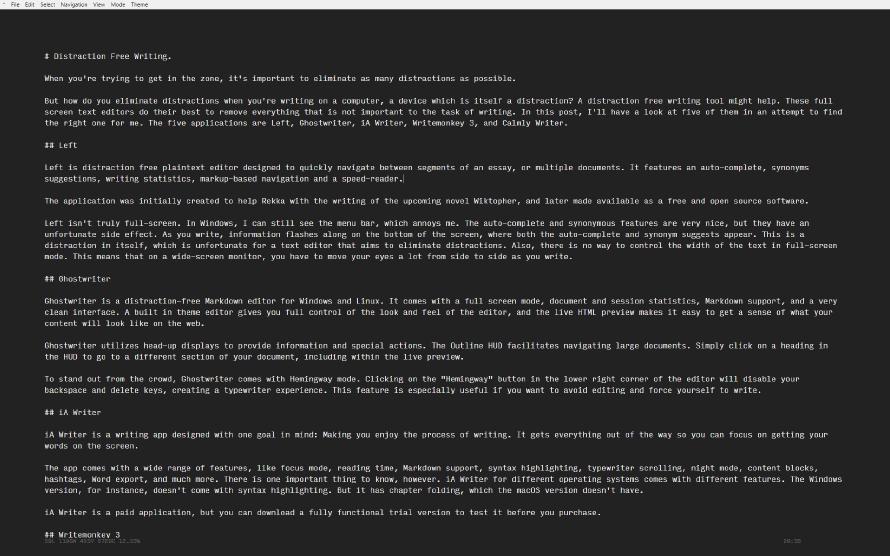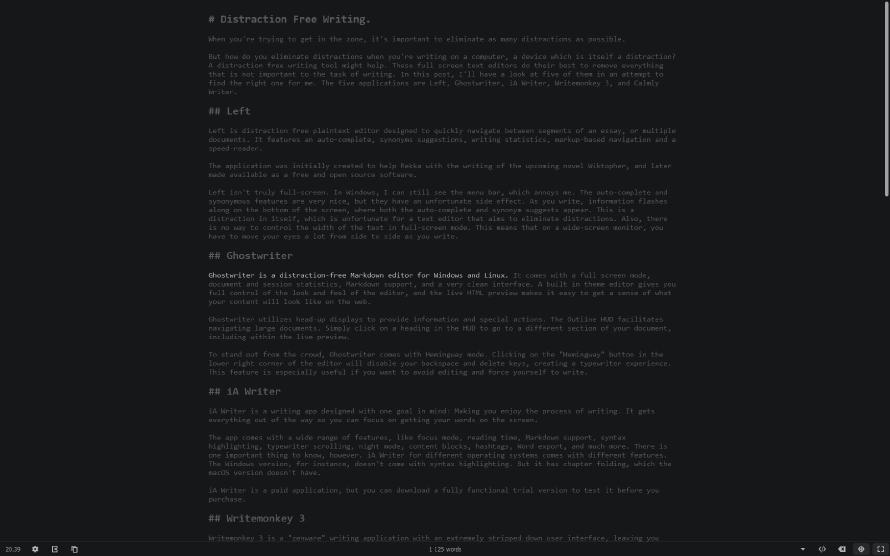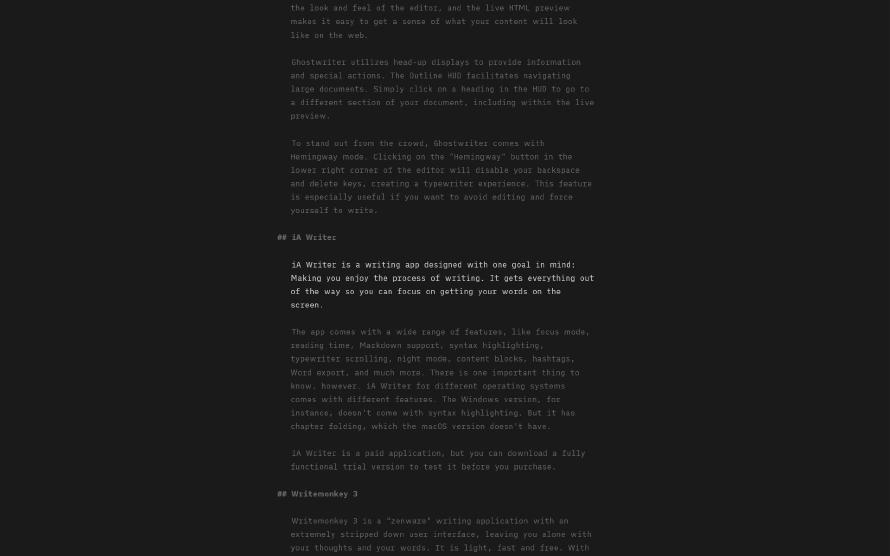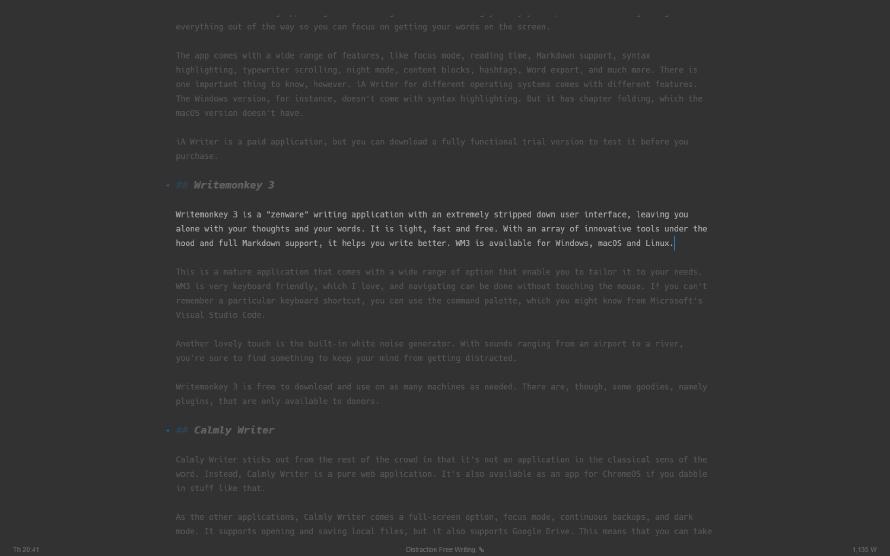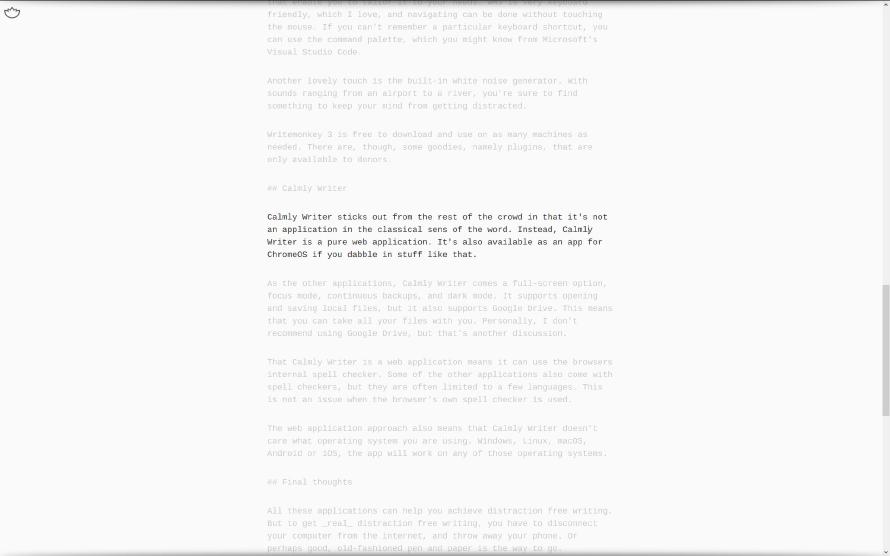Distraction Free Writing
But how do you eliminate distractions when you’re writing on a computer, a device which is itself a distraction? A distraction free writing tool might help. These full screen text editors do their best to remove everything that is not important to the task of writing. In this post, I’ll have a look at five of them in an attempt to find the right one for me. Let’s see what Left, Ghostwriter, iA Writer, Writemonkey 3, and Calmly Writer have to offer.
Left
Left is distraction-free plaintext editor designed to quickly navigate between segments of an essay, or multiple documents. It features auto-complete, Markdown support, synonyms suggestions, writing statistics, markup-based navigation and a speed-reader.
The application was initially created to help Rekka with the writing of the upcoming novel Wiktopher, and later made available as a free and open source software.
Left isn’t truly full-screen. In Windows, I can still see the menu bar, which annoys me like crazy. The auto-complete and synonymous features are very nice, but they have an unfortunate side effect. As you write, information flashes along on the bottom of the screen, where both the auto-complete and synonym suggests appear. This is a distraction in itself, which is unfortunate for a text editor that aims to eliminate them. Also, there is no way to control the width of the text in full-screen mode. This means that on a wide-screen monitor, you have to move your eyes a lot from side to side as you write.
Ghostwriter
Ghostwriter is a distraction-free Markdown editor for Windows and Linux. It comes with full screen mode, document and session statistics, Markdown support, and a very clean interface. A built in theme editor gives you full control of the look and feel of the editor, and the live HTML preview makes it easy to get a sense of what your content will look like on the web.
Ghostwriter utilizes head-up displays to provide information and special actions. The Outline HUD facilitates navigating large documents. Simply click on a heading in the HUD to go to a different section of your document, including within the live preview.
To stand out from the crowd, Ghostwriter comes with something called “Hemingway mode”. Clicking on the “Hemingway” button in the lower right corner of the editor will disable your backspace and delete keys, creating a typewriter experience. This feature is especially useful if you want to avoid editing and force yourself to write.
iA Writer
iA Writer is a writing app designed with one goal in mind: Making you enjoy the process of writing. It gets everything out of the way so you can focus on getting your words on the screen.
The app comes with a wide range of features, like focus mode, reading time, Markdown support, syntax highlighting, typewriter scrolling, night mode, content blocks, hashtags, Word export, and much more. There is one important thing to know, however. iA Writer for different operating systems comes with different features. The Windows version, for instance, doesn’t come with syntax highlighting. But it has chapter folding, which the macOS version doesn’t have.
iA Writer is a paid application, but you can download a fully functional trial version to test it before you purchase.
Writemonkey 3
Writemonkey 3 is a “zenware” writing application with an extremely stripped down user interface, leaving you alone with your thoughts and your words. It is light, fast and free. With an array of innovative tools under the hood and full Markdown support, it helps you write better. Writemonkey 3 is available for Windows, macOS and Linux.
This is a mature application that comes with a wide range of options that enable you to tailor it to your needs. Webmonkey 3 is very keyboard friendly, which I love. All the application’s features can be accessed without touching the mouse. If you can’t remember a particular keyboard shortcut, you can use the command palette, which you might know from Microsoft’s Visual Studio Code.
Another lovely touch is the built-in white noise generator. With sounds ranging from an airport to a river, you’re sure to find something to keep your mind from getting distracted.
Writemonkey 3 is free to download and use on as many machines as needed. There are, though, some goodies, namely plugins, that are only available to donors.
Calmly Writer
Calmly Writer sticks out from the rest of the crowd in that it’s not an application in the classical sens of the word. Instead, Calmly Writer is a pure web application. It’s also available as an app for Chrome OS if you dabble in stuff like that.
As the other applications, Calmly Writer comes with full-screen support and focus mode, and dark mode. It also makes sure that your work is safe by making continuous backups. It supports opening and saving local files, but it also supports Google Drive. This means that you can take all your files with you. Personally, I don’t recommend using Google Drive, but that’s another discussion.
That Calmly Writer is a web application means it can use the browsers internal spell checker. Some of the other applications also come with spell checkers, but they are often limited to a few languages. This is not an issue when the browser’s own spell checker is used.
The web application approach also means that Calmly Writer doesn’t care what operating system you are using. Windows, Linux, macOS, Android or iOS, the app will work on any of those operating systems.
Final thoughts
At first sight, Calmly Writer is very appealing. I love that you don’t have to install anything, and that the browsers own spell checker can be used. Unfortunately, Calmly Writer seems to be abandoned. The Chrome OS app hasn’t been updated since 2017, and the last update on the @CalmlyWriter Twitter account was in September, 2018. That the app has been abandoned by the developer might not be a problem, but I prefer to use software that’s alive.
With Calmly Writer out of the picture, it’s hard to choose between the four remaining apps. But I’m leaning towards Writemonkey 3. In general, all four of the apps have basically the same basic features. What makes me gravitate towards Writemonkey 3 is that makes it easier than the other three to navigate with the keyboard. I’m a great fan of using the keyboard as much as possible, and avoiding the mouse. Having to go from one input device - the keyboard - to another - the mouse - is just another distraction I’d love to be able to eliminate.
All these applications can help you achieve distraction free writing. But to get real distraction free writing, you have to disconnect your computer from the internet, and throw away your phone. Or perhaps good, old-fashioned pen and paper is the way to go.
Feedback
This post has no feedback yet.
Do you have any thoughts you want to share? A question, maybe? Or is something in this post just plainly wrong? Then please send an e-mail to vegard at vegard dot net with your input. You can also use any of the other points of contact listed on the About page.