Deezer vs Spotify
I’ve been a premium Spotify subscriber since 2010-and-something, and it’s some of my most well-spent money. If I had bought all the music I’ve listened to and discovered on Spotify, I would have been broke years ago.
But Spotify is not the only music streaming service on the internet. Among the more prominent ones are Apple Music and Google Play Music - soon to be replaced by YouTube Music - but they aren’t really options for me because they are, well, owned by Apple and Google.
In the beginning of May, I accidentally stumbled across this tweet:

I’m all for “fantastic audio quality with the best UI/UX around”, so I decided to give Deezer a try.
Here’s how that played out.
Same Shit, Nearly Identical Wrapping
Like most other streaming services, Deezer offers a range of different subscriptions. Their Deezer Premium tier is the alternative that suits me best. Here it is compared to the Spotify Premium plan I currently subscribe to.
| Deezer Premium | Spotify Premium | |
|---|---|---|
| Adds? | No ads | No Ads |
| # of Available Tracks | 56 million | 50 million |
| # of Skips | Unlimited | Unlimited |
| Audio Quality (Format) | 320 kbit/s (MP3) | 320 kbit/s (Ogg Vorbis) |
| Offline Mode | Yes | Yes |
| Last.fm support | Yes | Yes |
| Generic Music Discovery | Curated playlists, genres, moods, charts, new releases, Deezer Next, artist mix, track mix | Curated playlists, genres, moods, charts, new releases, artist radio, track radio |
| Personalized Music Discovery | Flow, new releases and recommendations, personal playlists based on previous listening | Your Daily Mix, new releases and recommendations, Discover Weekly, Release Radar |
| Revo SuperConnect integration | No | Yes |
| Price per Month | $9.99 NOK 99 $8.88 (paid annually) NOK 82,5 (paid anually) | $9.99 NOK 109 |
I’ve only compared the features that are important to me personally, but based on numbers alone, Deezer would be the obvious choice.
Deezer gives me access to 6 million more tracks than Spotify, and it’s cheaper, in particular if I pay annually, which is not even an option Spotify provides. Also, note that Spotify is more expensive in NOK than in USD. In terms of other features, the services are pretty much identical. My lovely Revo SuperConnect doesn’t support Deezer, but I can just connect to the SuperConnect via Bluetooth to stream, so that’s no biggie.
Music discovery is an important part of my daily use of Spotify. Both services provide a wide rang of ways to discover new music, and they are basically the same, just with different names.
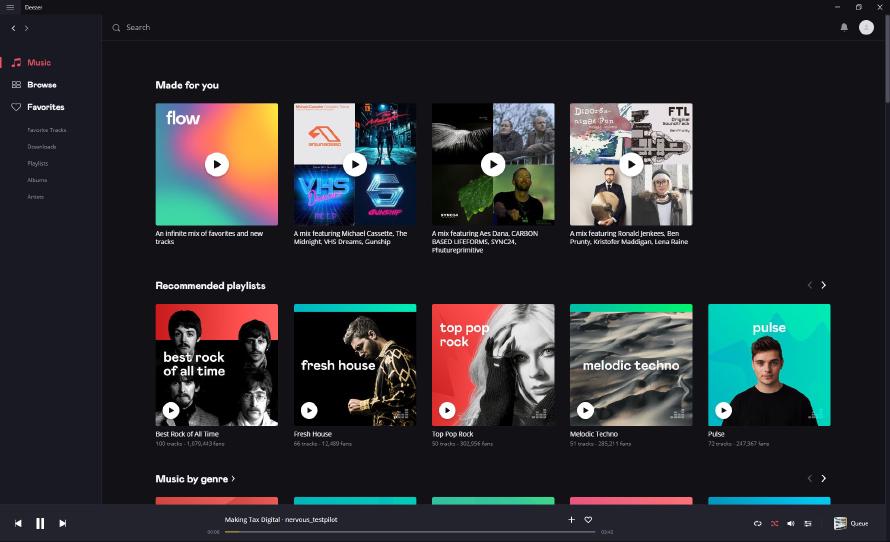
Deezer in Practice
I used Tune My Music to transfer all my playlists, artists, and albums from Spotify to Deezer. It turned out to be a surprisingly smooth experience. I just allowed Tune My Music to access both my Spotify and Deezer libraries, and off it went. After the transfer was done, I simply revoked the service’ access to my accounts.
In spite of Deezer having 6 million more tracks in its library than Spotify, 74 out of 3067 tracks from my Spotify library weren’t found on Deezer. Among the missing tracks were The Midnight’s second remix album1. But I can live with that; it’s not a very good album, to be honest.
The tweet that got me curious about Deezer promised “the best UI/UX around”, but I beg to differ. It’s sub-par compared to Spotify. The Deezer user interface looks more or less the same as Spotify’s, in particular in dark mode. There’s no shame in that, there are only so many different ways you can design two applications that do exactly the same thing.
Unfortunately, Deezer somehow manages to mess up a wide range of small things anyway. Here are a few things I noticed when testing the Deezer desktop client on Android, Mac, and Windows:
- In Deezer on Windows, there are no keyboard shortcuts for skipping to the next or going back to the previous song. On Mac, there’s are keyboard shortcuts for this, but not the same Spotify uses.
- As with Spotify, the space bar can be used to stop and start playback. But on Windows, it doesn’t work unless you click on the Deezer window with the mouse first, which pretty much defeats the whole purpose of a keyboard shortcut.
- In Deezer on Mac, my Sony WH-1000XM3 headphones’ music controls doesn’t work. They do when I use Deezer on Windows, though.
- There is no easy way to jump to the song currently being played in a playlist. I can look at the queue, but it doesn’t tell me which playlist I’m playing from.
- If I want to have a decent look at the album art, I need to go into the queue. I’m an old fart, and old farts love them some good album art.
- Deezer lets you link your account to Google+, a service that was discontinued for personal use over a year ago.
- On Mac, the preference dialogue is not mapped to the standard Mac shortcut,
cmd + ,. - On Mac, Last.fm scrobbling didn’t work very well. I listened to music with Deezer for about four hours, and in that time, it only manage to scrobble two tracks. As a test, I also played a few tracks in Spotify around the same time, and they immediately registered with Last.fm. We’ll talk more about scrobbling below.
- Deezer doesn’t support any proper playlists organizing, so if you have a lot of them, it’ll get messy. I only have around 20 playlists, and that got pretty messy.
- The Android app is pretty much the same as Spotify’s, with almost exactly the same features. At times I couldn’t really tell if I was using the Deezer or Spotify client, to be honest.
Many of the items above are petty trifles and annoyances. But all the small issues hint that Deezer is not a company that pays attention to detail in the same way Spotify does. And that’s a shame.
The Mystery of the Missing Scrobbles
I’ve been scrobbling to Last.fm since 2004, and I use the service to discover new music. I also love all the number crunching Last.fm does, and the statistics they provide. In fact, I love Last.fm so much, I gladly pay $3 a month for a pro subscription. So a music streaming service that doesn’t properly support Last.fm scrobbling is not an option for me.
But it seems like scrobbling was only as issue when I tried the Mac client. On both Windows and Android, scrobbling has worked as expected. Perhaps it’s a bug in the Mac client? I doubt that, because you have to link your Deezer and Last.fm accounts to enable scrobbling. Knowing that, I’d make a semi-qualified guess that a scrobble is not done by the client, but by Deezer’s backend making a server-to-server request directly to Last.fm.
There’s a good chance that the myestery of the missing scrobbles can be explained by your ordinary, run-of-the-mill glitch in the matrix. A plain, old, “computer says no”.
Update 2020-05-21: I’ve now been using Deezer as my daily driver for about a week. It looks like everything I play gets registered with Last.fm. Good times all around.
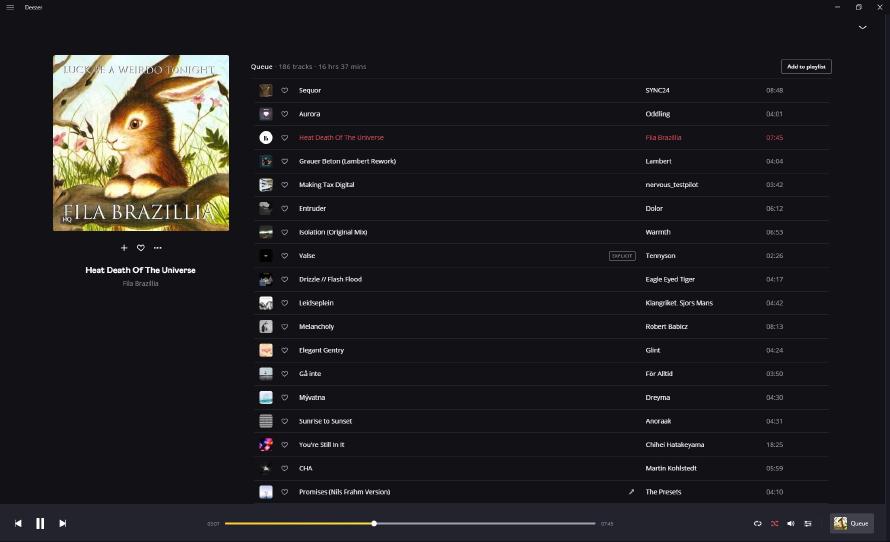
Deezer vs Spotify
When my Last.fm scrobbles didn’t register when I used the Mac client, I very much dismissed Deezer as a dud. After four hours, I went back to Spotify. But now I’m willing to give Deezer a proper try. I’ve got a month’s worth of free Deezer premium, which means I should be able to get a idea of how it compares to Spotify.
Most of the shortcoming I point out above are stuff that I can either learn to live with, or that wouldn’t be too much work for Deezer to fix. What I suspect I’ll miss the most is the Spotify playlists I subscribe to, and Spotify’s Discover Weekly and Release Radar playlists.
I’ll cancel my recurring Spotify Premium subscription. We’ll see if I decide to activate it again in a month.
As it turns out, the album appeared on Deezer shortly after I transferred my music from Spotify to Deezer. ↩︎
Feedback
This post has no feedback yet.
Do you have any thoughts you want to share? A question, maybe? Or is something in this post just plainly wrong? Then please send an e-mail to vegard at vegard dot net with your input. You can also use any of the other points of contact listed on the About page.